Best Modbus Software For Data Logging
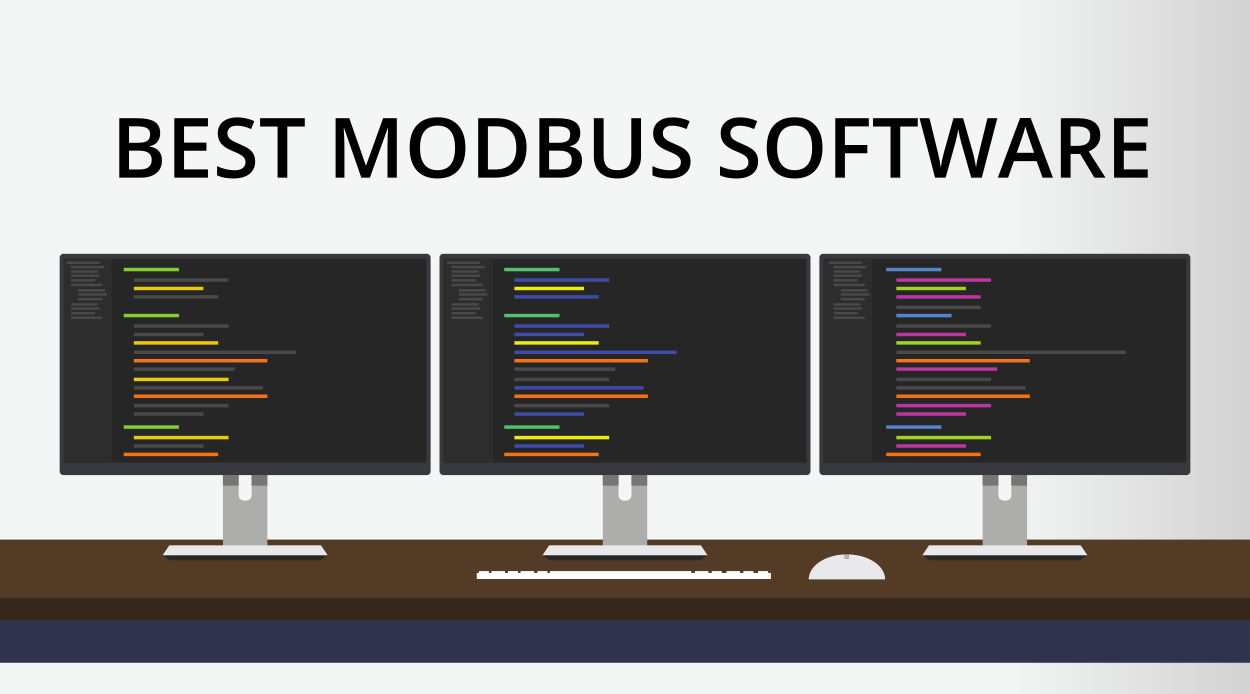
The Modbus protocol is a communication protocol that is widely used in industrial automation. It allows different electronic devices to communicate with each other over a network, this is also typically called a Modbus-enabled device.
The protocol has been used for decades and is still one of the most popular choices for data logging in various industries. There are many Modbus software options available on the market, each with its own set of features and capabilities.
This guide will discuss some of the best Modbus software for data logging and testing. Including Modbus Poll, CAS Modbus Scanner, and SAFE test automation software.
SAFE Test Automation Software
SAFE is a comprehensive test automation software that provides advanced features for testing and data analysis.
In addition to offering Modbus testing and logging tools, it goes beyond being just an interface for Modbus RTU and Modbus TCP. SAFE is a versatile testing tool designed to simplify the process of building automated tests that include Modbus devices.
With its simple user interface and powerful capabilities, it enables users to effortlessly create and execute tests while ensuring optimal performance and reliability.
Some of the key features of SAFE Test Automation Software include:
- Real-time monitoring and logging of Modbus registers
- Build a test sequence and specify when to set registers and when to log values
- Perform scaling, math and other statistics on Modbus data
- Export Modbus data to Excel reports together with other inputs and data.
SAFE offers a trial version on there website that can be downloaded for free.
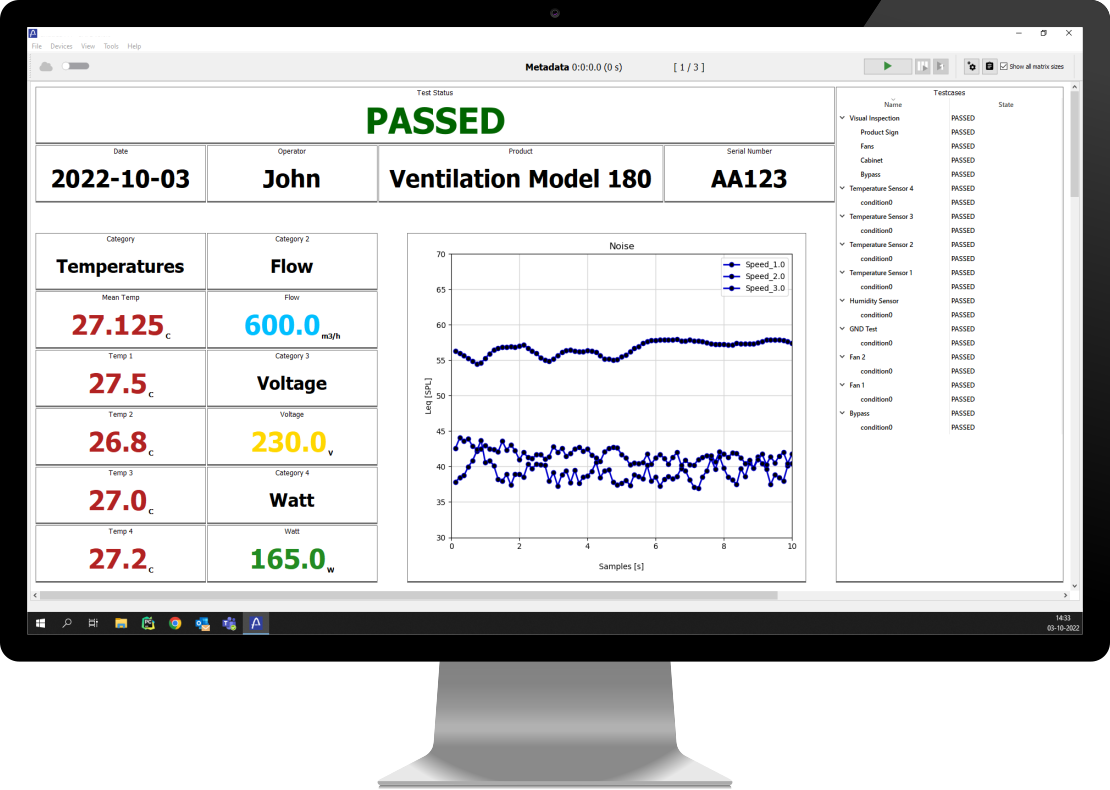
Modbus Poll
Modbus Poll is a popular Modbus master simulator and data logger that allows users to monitor and log data from various Modbus-enabled devices. It supports both RTU and ASCII modes, as well as TCP/IP connections.
Some of the key features of Modbus Poll include:
- Real-time monitoring of multiple Modbus registers
- Customizable polling rate and data display format
- Built-in terminal for manual testing and debugging
- Multiple document interface
Modbus Poll also offers a demo version that can be downloaded for free. However, the full version comes at a cost and is available on their website.
CAS Modbus Scanner
CAS Modbus Scanner is another popular choice for data logging. It is a Windows-based application that allows users to scan and connect to multiple Modbus RTU or Modbus TCP-enabled devices simultaneously.
Some of the key features of CAS Modbus Scanner include:
- Real-time monitoring and logging of multiple Modbus registers
- Customizable polling rate and data display format
- Data export to various formats such as CSV, Excel, and HTML
- Built-in terminal for manual testing and debugging
CAS Modbus Scanner also offers a trial version that can be downloaded for free. The full version can be purchased on their website.

Similarities Between Modbus Software Tools
The Modbus tools have a lot of similarities between them. Here are just some of them.
- All the different Modbus tools support Modbus RTU and Modbus TCP.
- They can all read input registers, retrieve coils, set and read holding registers
- They can communicate with several Modbus slave devices at the same time.
- All the Modbus software can be used for the control and monitoring of Modbus slaves.
Differences Among Modbus Software Tools
The Modbus Tools also have som key differences between them:
- Modbus Poll and CAS Modbus Scanner are primarily data logging tools, while SAFE Test Automation Software is a comprehensive testing tool with advanced features.
- Modbus Poll and CAS Modbus Scanner offer the most direct Modbus Tools, while SAFE Test Automation Software is also a testing tool with support for Modbus.
Which Modbus Tool Should You Choose?
This question depends on your specific needs and requirements.
If you simply need a basic data logging tool, then Modbus Poll or CAS Modbus Scanner may be sufficient.
However, if you require more advanced features such as automated testing and data analysis, then SAFE Test Automation Software would be the better option.