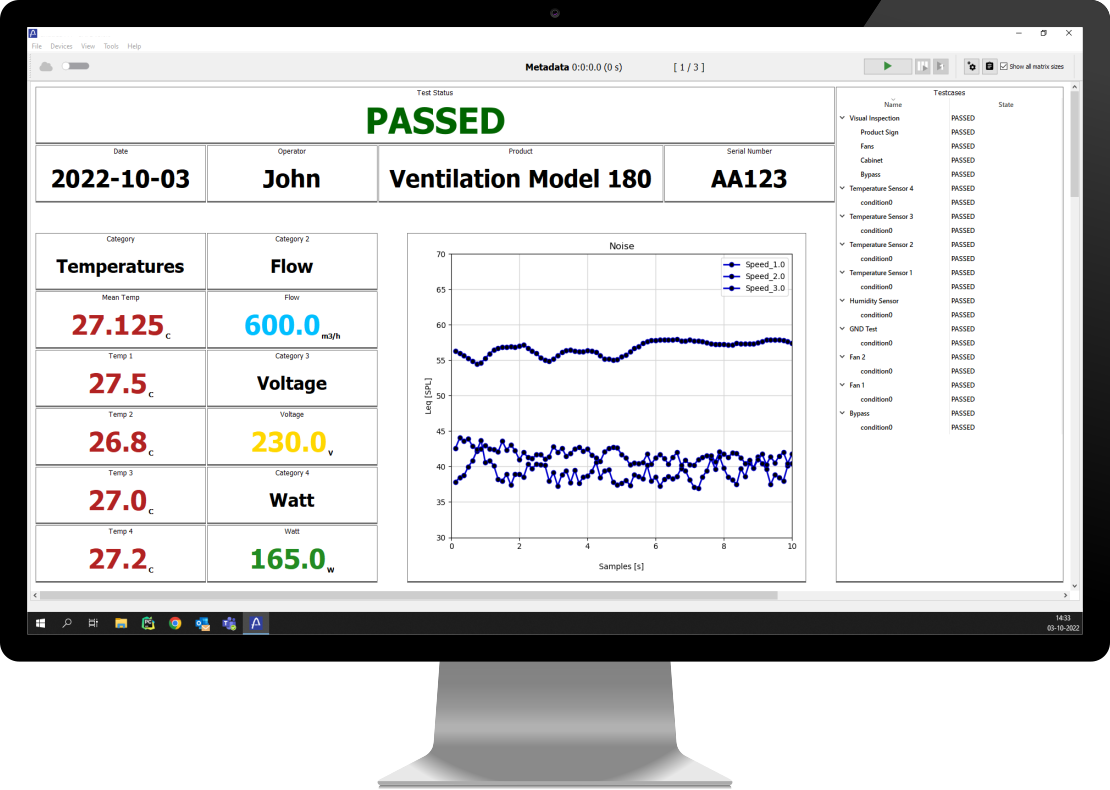This website use cookies to ensure you get the best experience on our website

TESTING MADE SIMPLE
Encida’s SAFE® software transforms weeks of manual testing into overnight results. Your engineers stay in control, with zero coding and expert backup from a consultant who knows your business.
Trusted by R&D and Production Engineers
What is SAFE?
SAFE is a PC test platform with all the software, integrations and resources you need to automate product testing in R&D and Quality Control. SAFE enable you to test more, and gain valuable insights into your products with more data and precision.
Download SAFE now or get a demo to learn more.
Manual Testing Is Slow and Annoying Work Again and Again
Have you considered how much time you spend doing tedious tasks such as looking at running tests, aligning data from csv files, and preparing reports? What if software could do all that. You could spend time building prototypes, improving performance, or drinking coffee.

Tired of Monitoring Tests All Day
Are you watching your test run, just waiting to change that little thing every 15 minutes. It ruins your productivity and interrupts everything. Why not let software monitor your tests and make the adjustments.

Drowning In Too Many CSV Files
Are you struggling to manage a never-ending pile of CSV files from different data-loggers. Data that you need to copy, paste time align and edit into test reports each time. Why not just skip all that work and get a finished test report.
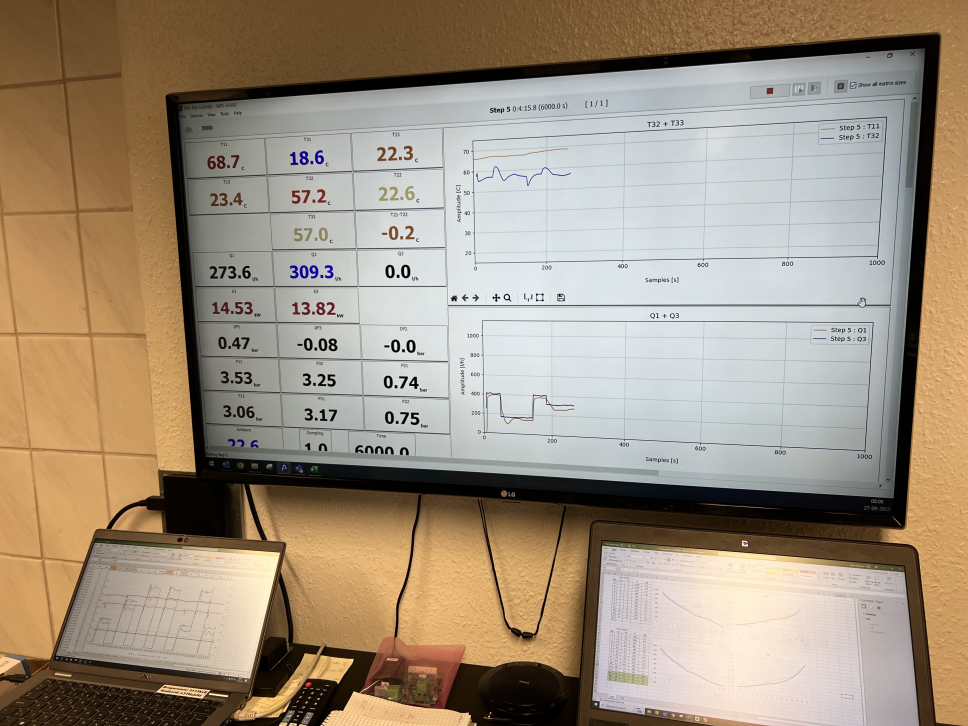
Save Multiple Hours Per Week
Automating tests not only saves you time. It also enables you to make more tests, acquire more data and gain valuable insights into your products.
By 2x testing you can increase knowledge leading to better performance and reliability
Automate Any Tests Without Any Coding
SAFE is a PC test software enabling you to build custom automatic tests in minutes and without any coding skills. You can make simple R&D tests, EOL tests, long running tests or any other test. Just follow the 5 steps below.
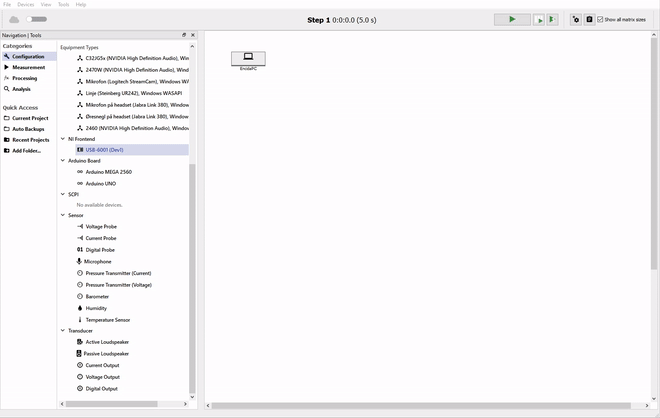
Step 1
Connect Your Hardware With Drag And Drop
No testing without hardware. Connect your hardware to your PC and drag and drop it from our long list of supported hardware types
❔ "But do you support my hardware?"
Probably yes. SAFE support e.g Modbus for your HVAC controller, VFD, SCPI for most lab equipment, NI and many other standard frontends.
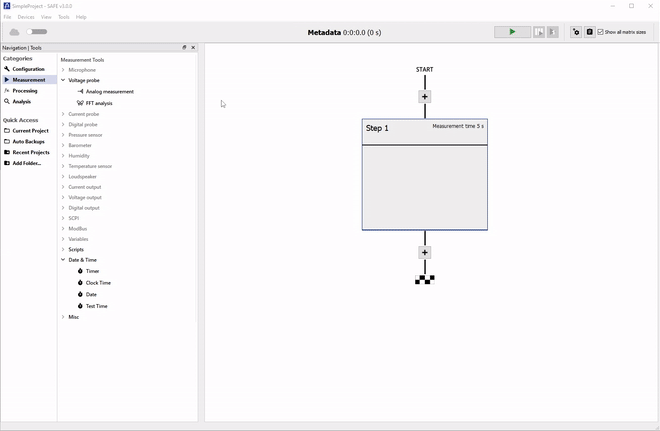
Step 2
Add Steps to Build a Test Sequence
Add steps to tell when the operator should input SR number, control when the fan should start, when to log data. Giving you full control.
❔ "But can I have multiple test profiles to test different models?"
You sure can. Load test profiles and have conditions that ensure the test is performed correctly.
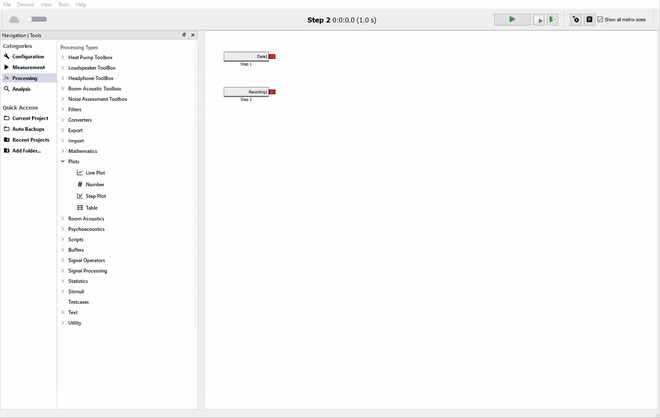
Step 3
Build an Analysis Flow to Evaluate Data
Build a flow of data to evaluate your data logging in real time, e.g. get the mean temperature, convert watt to kWh and evaluate testcases.
❔ "Can I create my own testcases?"
In SAFE you can create your own testcases and conditions to ensure everything you need to test is evaluated.
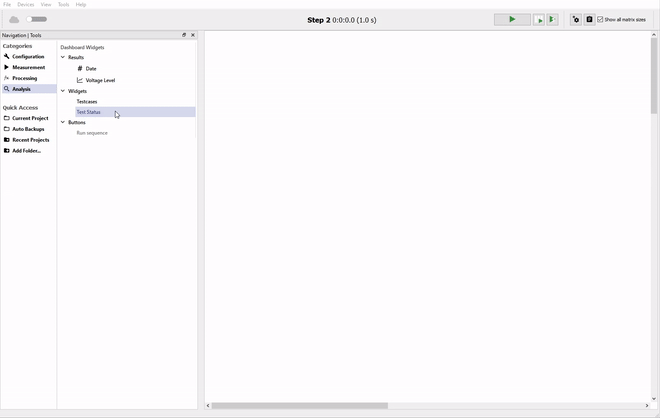
Step 4
Design a Dashboard With The Right Data
Give your tester the simplest PASS | FAIL dashboard, or have all the numbers to give the full picture. What do you need is the question.
❔ "Can I export to other Excel or ERP system?"
Yes all metadata, testdata, results can be exported to custom Excel reports, to your ERP system.
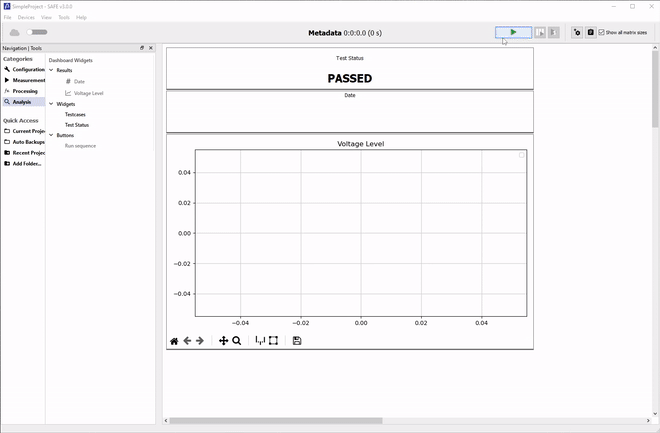
Step 5
Run and Overview test in Real-Time
Start a test and see your test run in real time. No more test manual, prompt the operator at the right time with the right instructions.
❔ "How many test can I make?"
You can make all the test you want. Start test by pressing play, schedule test for specifc times, everything to optimize testing.
This is why Customers Love SAFE Test Automation Software
We help customers automate tests every day so our customers can scale their testing with the software. But don't take our word for it! Take it from our customers that are testing like never before.
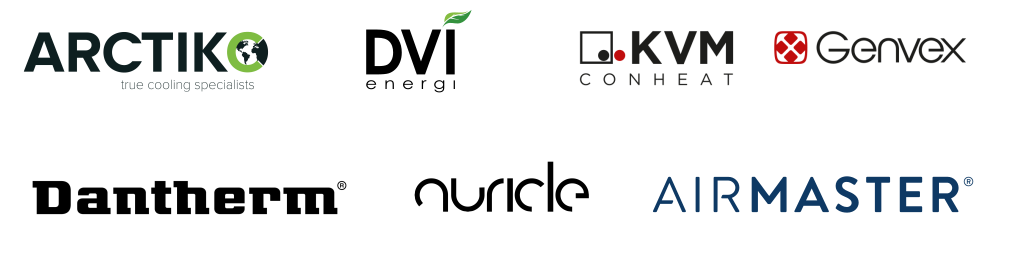
These Companies Have Already Automated Testing, When Will You?
Many manufacturers are already testing much more, gaining more data, getting more value!
Let us help you find out if our solution is one you can use.
✅ Monthly subscription, cancel at any time
✅ Book a FREE demo with our team
✅ We'll help you get started